Mistakes on Form 2290 happen. Wrong VIN? Gross weight typo? Picked the wrong first-used month? Whether it was a simple data entry slip or a misunderstanding of how HVUT works, the good news is you can fix it. But you need to move fast, and you need to do it the right way. Here’s how to correct errors on Form 2290 for the 2025 tax period.
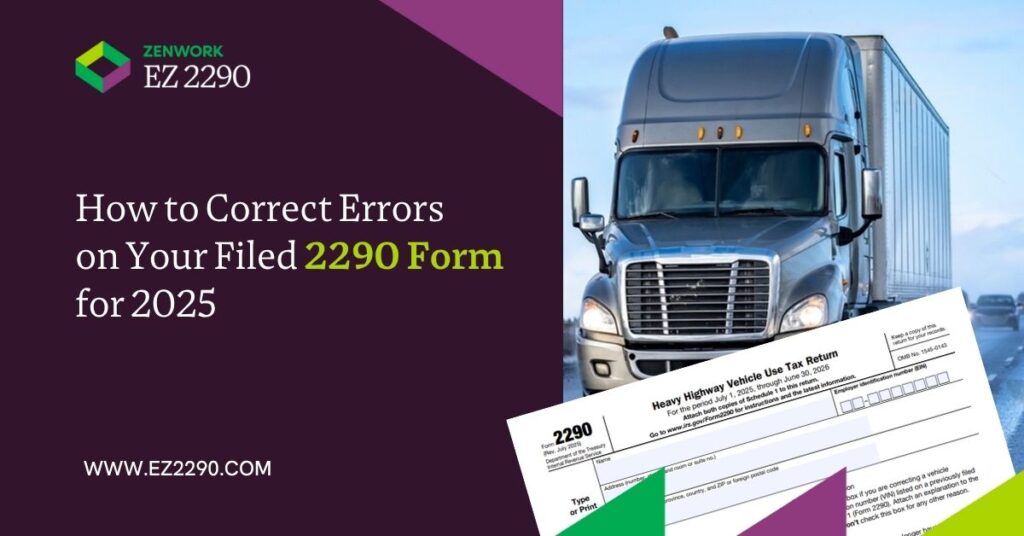
Why 2290 Filing Corrections Matter
Form 2290 isn’t just a form. It’s the IRS’s way of collecting the Heavy Vehicle Use Tax (HVUT) on trucks that weigh 55,000 pounds or more. The deadline to file for trucks first used in July is August 31. That hasn’t changed for 2025. If you file with the wrong VIN or taxable gross weight, your Schedule 1 the proof of tax payment that you need for registration might be rejected. And if you underpay tax due to an incorrect weight? Expect a notice and penalties.
In short: the IRS takes HVUT seriously. If you’re off on the details, your business operations can take a hit. Fast correction is essential.
Common Errors in Form 2290 Filings
Before jumping into how to amend 2290 filing for 2025, let’s be specific about the types of mistakes that commonly require action:
- Incorrect Vehicle Identification Number (VIN)
One digit off can result in a rejected Schedule 1 at the DMV. VIN errors are common because they’re long and easy to mistype.
- Wrong Taxable Gross Weight
Your vehicle’s taxable gross weight affects the HVUT owed. Underreporting it means you pay less than you should. IRS will notice.
- Incorrect First-Use Month
Filing for the wrong month affects your payment period and could lead to invalid returns or timing penalties.
- Using the Wrong EIN or Business Info
The IRS doesn’t accept Social Security Numbers for 2290. EINs must also be active and at least two weeks old to be validated.
- Duplicate Filings
Happens when people resubmit without properly indicating it’s an amendment. Results in double taxation unless corrected.
| TYPE OF ERROR | CORRECTION METHOD |
|---|---|
| VIN Mistake | File a VIN correction or refile 2290 |
| Gross Weight Change | File Form 2290 Amendment |
| Suspended Vehicle Exceeded Mileage | File Form 2290 Amendment |
| First-Use Month Incorrect | New Form 2290 (not amendment) |
| EIN Error or Wrong Business Name | Must file new return with correct data |
The Form 2290 Amendment Process
If you’re dealing with taxable gross weight issues or mileage limit problems, the IRS lets you amend your existing Form 2290. Here’s how to amend 2290 filing for 2025 in detail:
1. Determine What Changed
Let’s say your truck was originally listed at 55,000 pounds. Then, halfway through the tax period, you added equipment that bumped it to 75,000 pounds. That’s a new taxable category. You now owe more tax, and you need to file a Form 2290 amendment.
Another scenario: you suspended your vehicle, thinking it would run less than 5,000 miles (or 7,500 for agricultural). It exceeded that threshold. You now owe full HVUT.
2. Use the Correct Form
You’re still filing Form 2290, but you tick the box for “Amended Return” at the top. You enter the correct weight or indicate the mileage exceedance. Be precise recheck the VIN, weight class, month of change, and vehicle category.
3. Pay Additional Tax (if applicable)
If the correction increases your tax liability, pay the difference. IRS considers the effective date as the first month following the increase or mileage threshold breach.
4. Submit via an E-file Provider
You can’t file amendments directly through the IRS e-file portal. You need an IRS-authorized provider like EZ2290, it also offers free VIN correction.
Fix Mistakes on HVUT Form: VIN Corrections
VIN correction errors on Form 2290 are common and have a specific workflow.
- Don’t file a full new return unless other details changed too.
- Use VIN correction tools offered by your e-file provider like EZ2290.
- Submit the corrected VIN; most providers forward it to the IRS within 24 hours.
- If accepted, you’ll get an updated Schedule 1 with the correct VIN.
And your problem of correcting errors on Form 2290 is solved. This Schedule 1 is what you take to the DMV. If your VIN is wrong there, your registration will stall.
What About Rejections?
Sometimes the IRS rejects your return instead of accepting it and requiring an amendment. Reasons can include:
- EIN mismatch or inactive EIN (less than 14 days old)
- Duplicate return
- Invalid business info
In this case, do not file an amendment. Fix the cause of rejection and resubmit the original Form 2290. Most e-file portals give detailed IRS rejection codes read them closely.
Timelines & Penalties
If you wait too long to fix a mistake, the IRS may hit you with penalties or interest. That includes:
- Late Payment Penalty: 4.5% of the unpaid tax per month (up to 5 months)
- Late Filing Penalty: 0.5% per month
- Interest: Currently 3% annually, compounding daily
Plus, your truck might be considered non-compliant by the DMV if your Schedule 1 doesn’t match records. That’s downtime you don’t want.
Documentation You Might Need
To support your correction, especially for weight changes or refunds, prepare:
- Receipts or service records showing the weight increase
- Mileage logs
- Previous Form 2290 and Schedule 1
- Form 8849 (if requesting a refund)
IRS may not ask for these at filing but can follow up.
Can You Get a Refund?
Yes, but only in certain cases.
- Overpaid because of incorrect weight category?
Use Form 8849 (Schedule 6) to request a refund. - Double-paid due to duplicate filing?
Same refund process applies.
Refunds take time, 6 to 8 weeks typically, so don’t expect a quick payout.
Need Help? Contact Us Today!
You can get assistance from our tax support team here:
Our Customer Service Hours are
Monday to Friday
8:00 am to 6:00 pm CST
You can get assistance from our tax support team here:
Email us at: [email protected]
FAQs
Q: How do I correct errors on Form 2290 after submitting for 2025?
A: Use the Form 2290 amendment process. Depending on the error type (VIN, weight, mileage), check the correct box—VIN Correction or Amended Return then refile electronically or by mail).
Q: When must I Amend 2290 filing 2025 for a weight increase?
A: You must Amend 2290 filing 2025 by the last day of the month following the weight change (e.g., weight added in July amend by August 31).
Q: Can I do 2290 filing corrections if mileage exceeds 5,000 miles?
A: Yes. If mileage exceeds the suspension threshold, use the Form 2290 amendment process to adjust and pay prorated tax.
Q: How do I fix mistakes on HVUT form when my business EIN is wrong?
A: You must refile the entire Form 2290 under the correct EIN. That’s the only way to correct errors on Form 2290 in that case.
Q: Can I Amend 2290 filing 2025 for an incorrect address?
A: Address mistakes don’t need a full amendment. Instead, notify the IRS in writing or update next year’s form—even though it’s not strictly a 2290 filing correction.
Q: Will I get a new Schedule 1 after I correct errors on Form 2290?
A: Yes. When you submit the amendment or VIN correction, the IRS issues a revised, watermarked Schedule 1 so you stay compliant.
Q: What’s the Form 2290 amendment process for overpayment?
A: If you overpaid (e.g., reported higher weight than actual), you file Form 8849 to request a refund—but you also must Amend 2290 filing 2025 to correct your original.