Did you know that over 600,000 heavy vehicles are registered annually in the U.S., contributing more than $1.8 billion to the Highway Trust Fund through the Heavy Vehicle Use Tax (HVUT)?. This federal tax, managed by the Internal Revenue Service (IRS) via Form 2290, ensures that truckers and fleet managers play a vital role in maintaining America’s 4.1 million miles of public highways. IRS Form 2290 for the 2025 tax year, filing HVUT doesn’t have to be a roadblock. With EZ2290, an IRS-approved e-file provider, you can file quickly, accurately, and securely, saving time and avoiding costly penalties.
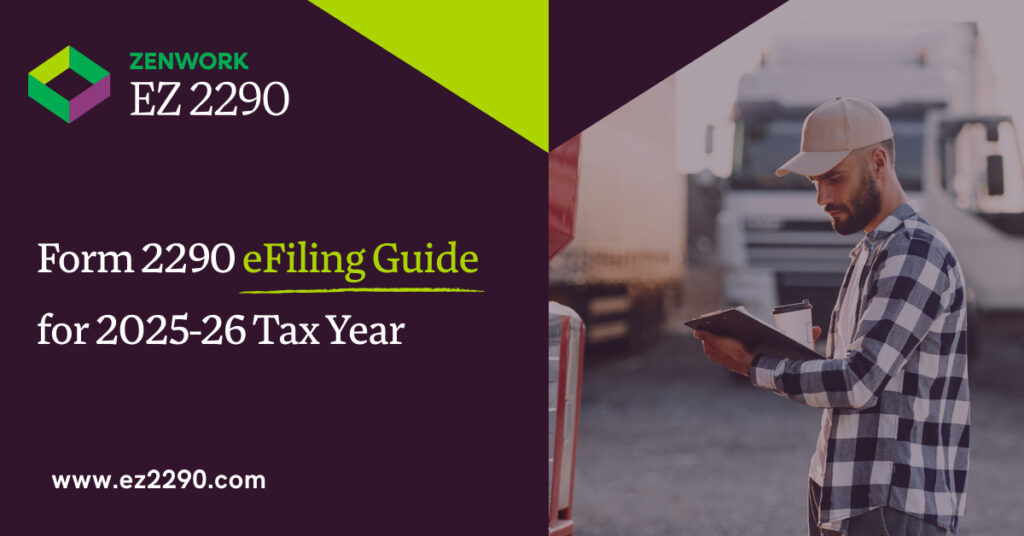
What is Form 2290?
Form 2290, known as the Heavy Highway Vehicle Use Tax Return, is used to report and pay the HVUT for vehicles with a taxable gross weight of 55,000 pounds or more operating on public highways. The tax funds the maintenance and development of U.S. highways, ensuring safe and dependable infrastructure.
Key Points:
- Applies to trucks, truck tractors, buses, and similar vehicles.
- Tax period runs from July 1, 2025, to June 30, 2026.
- EZ2290 offers an accessible platform with 24/7 support for Form 2290 filing.
Who Must File Form 2290?
You must file Form 2290 if you belong to one of these groups:
- Heavy Vehicle Owners: Individuals or businesses operating trucks, truck tractors, or buses with a taxable gross weight of 55,000 pounds or more.
- Leased Vehicle Operators: Lessees responsible for registering and operating heavy vehicles.
- Logging Vehicle Owners: Those transporting harvested forest products, eligible for reduced tax rates.
- Agricultural Vehicle Owners: Vehicles used exclusively for farming, subject to a 7,500-mile limit for tax suspension.
- Government Entities: Required to report vehicles, though often exempt from payment.
- Non-Profit Organizations: May qualify for exemptions or reduced rates but must file if operating heavy vehicles.
- Suspended Vehicle Owners: Vehicles expected to travel 5,000 miles or less (or 7,500 miles for agricultural vehicles) must be reported for tax suspension.
For more details on exemptions for non-profits, visit IRS Exempt Organization Types.
Before You Begin
To e-file Form 2290 with EZ2290, collect the following:
- Employer Identification Number (EIN): Mandatory for all filers; Social Security Numbers (SSNs) are not permitted.
- Vehicle Identification Numbers (VINs): Unique identifiers for each vehicle.
- Taxable Gross Weight: Total weight of the vehicle, including load and trailers.
- Business Name and Address: Must align with IRS records.
- First Used Month: The month the vehicle was first used in the tax year.
- Contact Information: Valid email and phone number.
Required Information Table:
| Field Name | Description | Example |
| EIN | Unique IRS-assigned business identifier | 12-3456789 |
| Business Name | Legal name of the business | XYZ Trucking Co. |
| Address | Business mailing address | 456 Oak St, Town, USA |
| Tax Year | Tax period for filing | July 1, 2025 – June 30, 2026 |
| Vehicle Identification Number (VIN) | Unique vehicle identifier | 2GTHW2FT2FKE54321 |
| Taxable Gross Weight | Total weight, including load | 78,000 lbs |
| First Used Month | Month vehicle was first used in the tax period | July |
| Suspended Vehicles | Vehicles under 5,000 miles (7,500 for agricultural) | Yes/No |
| Tax Amount | HVUT amount based on weight and usage (calculated by EZ2290) | $550 |
| Payment Method | Payment option (EFW, EFTPS, card, check/money order) | EFTPS |
| Contact Information | Email and phone of the responsible person | email-id |
E-Filing vs. Paper Filing
E-filing with EZ2290 is the IRS-preferred method, especially for filers with 25 or more vehicles, due to its speed, accuracy, and environmental benefits. Here’s a comparison:
| Aspect | Paper Filing | E-Filing with EZ2290 |
| Convenience | Requires mailing or in-person submission | File anytime, anywhere with internet access |
| Processing Time | Takes weeks to receive Schedule 1 | Schedule 1 delivered in minutes |
| Error Correction | Manual, delays possible | Built-in validation and free corrections |
| Cost | Postage/travel costs | Starts at $19.99, with bulk discounts |
| Documentation | Physical storage required | Digital records, securely stored |
| IRS Acknowledgment | Delayed | Instant email confirmation |
| Eco-Friendliness | Paper-intensive | Paperless, environmentally friendly |
| Accessibility | Limited to IRS hours | 24/7 access |
| Payment Options | Limited (check/money order) | EFW, EFTPS, card, check/money order |
| Ideal For | Those without internet access | Truckers seeking speed and accuracy |
How to Calculate HVUT?
The HVUT is based on the taxable gross weight and the duration of a vehicle’s use on public highways. Here’s the process:
- Determine Taxable Gross Weight: Includes the vehicle’s unloaded weight, trailers, and maximum load. Applies to vehicles 55,000 pounds or more.
- Tax Year: July 1, 2025, to June 30, 2026.
- Weight Categories:
- 55,000–75,000 lbs: Base tax of $100, plus $22 per 1,000 lbs above 55,000.
- Over 75,000 lbs: Maximum tax of $550.
- Prorated Tax: For vehicles first used after July, the tax is adjusted based on the first used month.
- Exemptions: Vehicles under 5,000 miles (7,500 for agricultural vehicles), government, or non-profit vehicles may be exempt.
- Suspended Vehicles: Must file Form 2290 but owe no tax if under mileage limits.
EZ2290’s tax calculator automatically computes the HVUT based on your inputs, ensuring precision.
Documents and Information Needed
Ensure you have:
- EIN: Valid and at least 15 days old to be recognized by the IRS.
- Business Name/Address: Must match IRS records.
- VINs: Accurate for each vehicle.
- Taxable Gross Weight: For tax calculation.
- First Used Month: For prorated tax.
- Payment Method: Choose from EFW, EFTPS, credit/debit card, or check/money order.
- Suspended Vehicles: Report vehicles under mileage limits.
E-Filing Form 2290 with EZ2290
Follow these steps to e-file Form 2290 using EZ2290:
- Create/Log In: Sign up at EZ2290.com (free, no credit card required) or log in.
- Enter Business Information: Provide EIN, business name, and address.
- Add Vehicle Information: Input VIN, taxable gross weight, and first used month. Indicate suspended vehicles if applicable.
- Calculate Tax: Use EZ2290’s tax calculator to compute the HVUT.
- Choose Payment Method: Select EFW, EFTPS, credit/debit card, or check/money order.
- Review and Submit: Check all details using EZ2290’s validation tools and submit to the IRS.
- Receive Schedule 1: Obtain your IRS-stamped Schedule 1 via email in minutes.
If rejected, EZ2290 provides free re-files and assistance to address issues.
Why Use an IRS-Authorized E-File Provider Like EZ2290?
EZ2290 ensures compliance with IRS standards, offering:
- Security: 256-bit encryption for data protection.
- Accuracy: Real-time TIN matching and validation checks to reduce errors.
- Convenience: Free VIN corrections, bulk filing, and 24/7 support.
- Compliance: Direct submission to the IRS, ensuring authenticity.
Pricing
EZ2290 provides cost-effective pricing without sacrificing quality:
| Filing Type | Price |
| Single Vehicle | $19.99 |
| 2-24 | $24.99* |
| 25-100 | $34.99* |
| 101-250 | $49.99 |
| 251-1000 | $74.99* |
| 1001 or more | $99.99* |
| Unlimited Form 2290 Filings | $199 |
Payment Methods for HVUT
Choose from these IRS-approved payment options:
- Electronic Funds Withdrawal (EFW): Direct bank debit during e-filing.
- Electronic Federal Tax Payment System (EFTPS): Register at eftps.gov for free payments.
- Debit/Credit Card: Pay via third-party processors (fees may apply).
- Check/Money Order: Mail to the IRS, payable to United States Treasury, including EIN, tax period, and Form 2290 details.
- Direct Wire Transfer: For large payments, follow IRS instructions.
EZ2290 assists you through the payment process to prevent errors.
Schedule 1
Schedule 1 is a critical part of Form 2290, listing all taxable vehicles. After processing, the IRS stamps and returns it as proof of HVUT payment. It’s required for:
- Vehicle Registration: DMVs need it for registration/renewal.
- Compliance Verification: Confirms adherence to federal tax rules.
- Fleet Management: Tracks tax status for each vehicle.
EZ2290 delivers your Schedule 1 digitally for convenient storage.
Due Dates
- Annual Deadline: For vehicles first used in July 2025, file by September 1, 2025 (extended from August 31 due to the weekend).
- Monthly Deadline: For vehicles first used in other months, file by the last day of the following month (e.g., October 2025 use → November 30, 2025).
- Pre-Filing: EZ2290 permits pre-filing from June 1, 2025, to avoid congestion.
Late Payments and Penalties
Late filings result in:
- 4.5% penalty of the total tax per month (up to 5 months).
- 0.5% monthly interest on unpaid amounts.
File promptly with EZ2290 to avoid penalties. Contact the IRS for payment plan options if necessary.
Bulk E-Filing
EZ2290 supports bulk e-filing for fleet managers, enabling:
- Filing multiple Form 2290 returns at once.
- Automated data entry through spreadsheet uploads.
- Fewer errors and reduced administrative effort.
Pre-Filing
Pre-filing with EZ2290 begins June 1, 2025, allowing early submission to:
- Avoid the September 1, 2025, rush.
- Ensure prompt Schedule 1 delivery.
Amendments
Amend Form 2290 for:
- VIN Corrections: Free with EZ2290 to correct errors.
- Low Mileage Exceeded: Report vehicles surpassing 5,000 miles (7,500 for agricultural) and pay additional tax.
- Increased Taxable Gross Weight: Update weight changes due to modifications.
Log in to EZ2290, select “Amend Form 2290,” and submit corrections.
Exemptions
Form 2290 exemptions include:
- Agricultural Vehicles: Under 7,500 miles.
- Logging Vehicles: Reduced rates for exclusive logging use.
- Low Mileage Vehicles: Under 5,000 miles.
- Government vehicles, American Red Cross vehicles, and qualified blood collector vehicles.
File Form 2290 to report exempt vehicles, even if no tax is owed.
Form 2290 Rejections
Common rejection reasons:
- Incorrect EIN: Must match IRS records and be at least 15 days old.
- VIN Errors: Typos or duplicates.
- Mismatched Business Name: Must correspond with IRS records.
- Unpaid Tax: Incorrect calculations or payment issues.
EZ2290 offers free retransmission and support to resolve rejections.
Form 2290 Retransmission
If rejected, retransmit Form 2290 via EZ2290 by:
- Fixing errors (e.g., EIN, VIN, tax amount).
- Resubmitting quickly to avoid penalties.
Form 2290 Record Keeping
Retain records for 3 years:
- Stamped Schedule 1: Proof of payment.
- Vehicle Information: VINs, gross weights, mileage logs.
- Supporting Documents: Sales, maintenance, or exemption records.
EZ2290 stores records digitally for easy retrieval.
Suspended Vehicles
Vehicles under 5,000 miles (7,500 for agricultural) are exempt from HVUT but must be reported. If mileage exceeds limits, amend Form 2290 to pay the tax.
Extensions and Refunds
- Extensions: Available for natural disasters or IRS outages, but payment deadlines remain. Penalties apply for late payments.
- Form 8849 Schedule 6: Claim refunds for vehicles sold, destroyed, stolen, or under mileage limits. File within 3 years of payment.
- Low Mileage Credit: Claim via Form 8849 for vehicles under mileage thresholds.
- Credit for Sold/Destroyed Vehicles: Submit Form 8849 with supporting documents (e.g., bill of sale, police report).
Filing Categories
Form 2290 uses categories A to V to classify vehicles by taxable gross weight:
| Category | Gross Weight (lbs) | Tax Amount (Annual) |
| A | 55,000 | $100.00 |
| B | 55,001–56,000 | $122.00 |
| C | 56,001–57,000 | $144.00 |
| D | 57,001–58,000 | $166.00 |
| E | 58,001–59,000 | $188.00 |
| F | 59,001–60,000 | $210.00 |
EZ2290 automatically assigns categories based on your inputs.
Compliance Requirements
- FMCSA Compliance: Form 2290 payment is necessary for safety and operational standards.
- UCR Compliance: A current Schedule 1 is required for Unified
Frequently Asked Questions (FAQs)
- What is Form 2290?
Form 2290 is the IRS form used to report and pay the Heavy Vehicle Use Tax (HVUT) for vehicles with a taxable gross weight of 55,000 pounds or more operating on public highways. It funds highway maintenance and is filed annually for the tax year July 1, 2025, to June 30, 2026, with EZ2290 offering a precise e-filing solution.
- Who needs to file Form 2290?
You must file Form 2290 if you’re an owner-operator, fleet manager, lessee, or operator of heavy vehicles (taxable gross weight of 55,000 lbs or more), including trucks, buses, or tractors. This covers logging or agricultural vehicles, government entities, non-profits, and owners of suspended vehicles (under 5,000 miles or 7,500 for agricultural). EZ2290 simplifies the process with tools like VIN validation and bulk filing.
- When is the Form 2290 deadline for the 2025-26 tax year?
The annual deadline for vehicles first used in July 2025 is September 1, 2025 (extended from August 31 due to the weekend). For vehicles first used in other months, file by the last day of the following month (e.g., October 2025 use → November 30, 2025). EZ2290 supports pre-filing from June 1, 2025, to avoid delays.
- How does e-filing Form 2290 with EZ2290 work?
E-filing with EZ2290 involves creating an account, entering your EIN and business details, adding vehicle information (VIN, taxable gross weight, first used month), calculating the HVUT with their tax calculator, selecting a payment method (EFW, EFTPS, card, or check), and submitting to the IRS. You receive a stamped Schedule 1 via email in minutes, with free corrections for errors like VIN mistakes.
- What is Schedule 1, and why is it important?
Schedule 1 is an IRS-stamped document listing all taxable vehicles filed via Form 2290, serving as proof of HVUT payment. It’s required for DMV registration, compliance verification, and fleet management. EZ2290 delivers Schedule 1 digitally, ensuring easy access and storage.
Conclusion
Filing Form 2290 for the 2025 tax year is a critical step for truckers and fleet managers to maintain compliance and keep vehicles operational. With EZ2290, the e-filing process is fast, accurate, and secure, offering features like bulk filing, free VIN corrections, and 24/7 support. By meeting deadlines, using tools like the tax calculator, and retaining records such as Schedule 1, you can avoid penalties and ensure smooth operations. Whether you manage a single truck or a large fleet, EZ2290 provides a cost-effective solution to handle HVUT requirements efficiently.
Get Started with EZ2290
EZ2290 makes Form 2290 e-filing for the 2025-26 tax year precise, secure, and affordable. With features like bulk filing, free VIN corrections, and 24/7 support, it’s the ideal platform for truckers and fleet managers. Visit EZ2290.com to create a free account, file your Form 2290, and receive your IRS-stamped Schedule 1 in minutes. Stay compliant, avoid penalties, and keep your vehicles on the road!