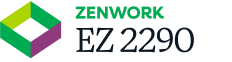A useful guide to help you fill out Form 2290 and eFile the HVUT Form 2290 for the 2022-2023 tax year.
Every year, millions of trucking companies file their 2290 forms.
The HVUT Form 2290, as the name suggests, reports certain information on the heavy vehicles that utilize highways in a particular period.
The 2290 filing season is just around the corner. And this gives you the perfect opportunity to review your 2290 forms before you submit them to the IRS.
If you’ve prepared your 2290 forms already, use this guide to just double-check your 2290 reports.
And if you haven’t prepared your 2290 forms yet, use the following guide to draft and eFile your 2290 returns easily.
Although the fast-approaching deadlines can make the whole process seem a bit intimidating, filing your 2290 forms isn’t that hard.
The trick is in gathering all the necessary information required to prepare your 2290 files.
And if you already have all the information (business and vehicle details), then 50% of the job is done.
What remains is putting the pieces together and filing the HVUT form.
But wait.
Before you get to the 2290 filing, let’s take a quick look at the new draft of Form 2290 revised for the July 2022 filing season.
Now, let’s get to the real reason why you clicked on this read.
Your simple guide to eFile Form 2290 in 5 super-quick steps.
So, let’s get started.
Table of Contents
- Before You Prepare Your 2290 Tax Return
- Pay Attention To EIN/TIN And Legal Name
- Report Tax Suspension Details
- Figuring Out Your HVUT
- Verify VINs Before You Report
- Fill Out Schedule 1
- eFile Form 2290 In 5 Quick Steps
Before You Prepare Your 2290 Tax Return
Businesses are in a rush to file Form 2290.
As a result, they miss out on reporting some critical information. Be it vehicle category or tax suspension details.
So, before you start preparing your 2290 tax returns, take a couple of minutes out of your precious time and use the following checklist to gather the information needed.
This will enable you to prepare and file your 2290 forms much more efficiently.
- EIN or TIN
- Legal Name
- Business Address
- The Month of First Use
- Vehicle identification number
- The gross weight of the vehicle
- Vehicle category
- Vehicle logging status
- Tax suspension details
- Number of vehicles for which you’re reporting
- Other information
Pay Attention To EIN/TIN And Legal Name
The taxpayer identification number or employer identification number is assigned by the IRS to business entities. It’s used for identifying a business with a designated code – the TIN.
Now, trucking companies must report their EINs or TINs in the “EIN” box of the 2290 form and specify the legal name or the doing business as (DBA) name.
This allows the IRS to identify and validate your 2290 reports quickly and effectively.
However, some trucking companies, in a hurry to submit their 2290 forms by the deadline, omit TIN reporting, which results in file rejections and TIN discrepancy assessments from the IRS.
Remember to verify your TIN and legal names before you report them on any IRS form. This will save you from B-notices and incorrect TIN penalties (up to $250 per incorrect TIN reported).
Report Tax Suspension Details
You don’t have to pay HVUT for vehicles that are suspended from HVUT. However, you still need to report the vehicle details to retain the tax suspension status.
So, let’s assume that you own a couple of trucks that utilize the highways within the 5000-mile limit. You don’t have to pay HVUT for this. But you need to report this information in the HVUT form.
However, when your vehicles exceed this 5000-mile limit, the tax suspension status will be revoked, and you will have to start paying HVUT from that period.
The same reporting rules apply to agricultural vehicles as well. However, for agricultural vehicles, the mileage use limit is 7500 miles, exceeding which would require the truck owners to pay the HVUT.
Figuring Out Your HVUT Tax
Use the “tax computation” section on Page 2 to calculate your taxes.
If you’re filing for non-logging vehicles (non-agricultural vehicles), then just review the weight of your vehicles and enter the number of vehicles. Calculate the tax by multiplying the tax range by the number of vehicles.
For example: 2 trucks weighing 56,000 pounds x $122 (annual tax) = $244 (amount of tax)
Now, check if you have any vehicles that were reported for an increase in the taxable gross weight.
If you have paid additional tax for such vehicles, then add the additional amount to the computed tax amount as derived above. The sum is the total tax you owe.
Alternatively, you can just skip calculations and just focus on reporting your vehicle information with EZ2290.
You see, EZ2290’s dynamic HVUT calculator calculates the tax in the background as you enter the vehicle information, giving you peace of mind.
Just focus on reporting, we will take care of the tax computations.
Verify VINs Before You Report
Before you get to reporting your VINs, try verifying them for accuracy.
Every character in your VIN must be in accordance with your vehicle records.
Otherwise, you’re paying HVUT for vehicles that either don’t exist or don’t belong to you.
So, verify your Vehicle Identification Numbers (VINs) before you report.
You can use readily available tools online to verify your VINs.
Try this free tool, for example. It provides a comprehensive report on your vehicle for free and provides all the information you need to validate your VINs.
However, human errors are common.
So, if you’ve previously reported an incorrect VIN, just file a 2290 VIN Correction form instead and correct your VINs quickly.
Fill Out Schedule 1
This is the easiest part of the whole reporting regime (Or the hardest if you don’t have the vehicle information by your side).
In order to fill out Schedule 1, you need your business information (address, legal name, and EIN) and vehicle information (vehicle identification number and vehicle category).
Just enter the VINs and the corresponding vehicle categories in the form.
Don’t forget to fill out both copies of Schedule 1. This is important because one copy of the form will be signed and stamped by the IRS, and will be sent back to you as “proof of payment” of HVUT.
Note: 2290 proof of payment is necessary when you want to follow up with the IRS for 2290 Amendments and other filing requests.
eFile Form 2290 In 5 Quick Steps
With EZ2290, you can prepare and eFile your 2290 returns in just 5 super-quick steps!
Step 1: Create your free EZ2290 account
Go to your EZ2290 dashboard and select 2290 eFile
Step 2: Prepare your 2290 forms online
Import your vehicle data with Excel and populate the forms. At this point, you can switch to Managed Services from EZ2290 to automate the form population and eFile process.
Alternatively, you can choose to do this manually.
Step 3: Validate your 2290 reports
Use real-time TIN matching from EZ2290 and verify your EIN. This is especially useful if you’re a paid preparer who is filing for multiple clients.
Validate VINs to reduce VIN correction instances.
Step 4: Submit Form 2290 to the IRS
Select a payment method and pay your HVUT. We will transmit your 2290 forms directly to the IRS.
Step 5: Get IRS-stamped Schedule 1 instantly!
Once your 2290 eFiles are processed successfully, you will be able to download your IRS-stamped Schedule 1.
Further, the digital copy of stamped Schedule 1 will be stored on the cloud, enabling you to view the file as needed.