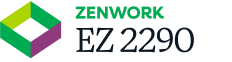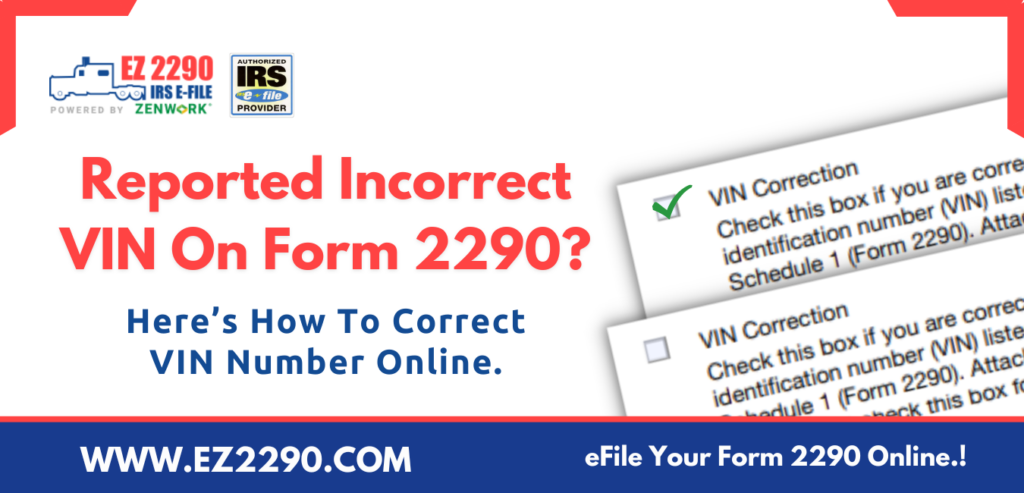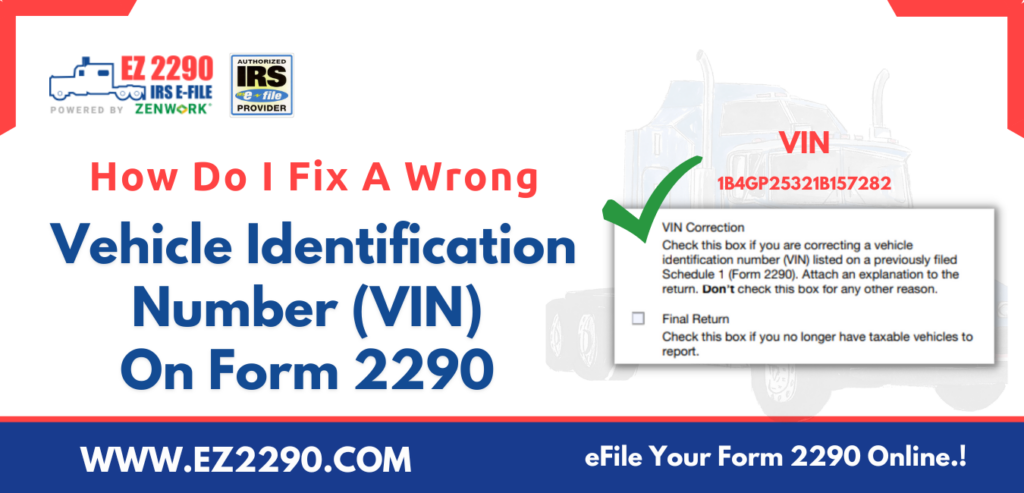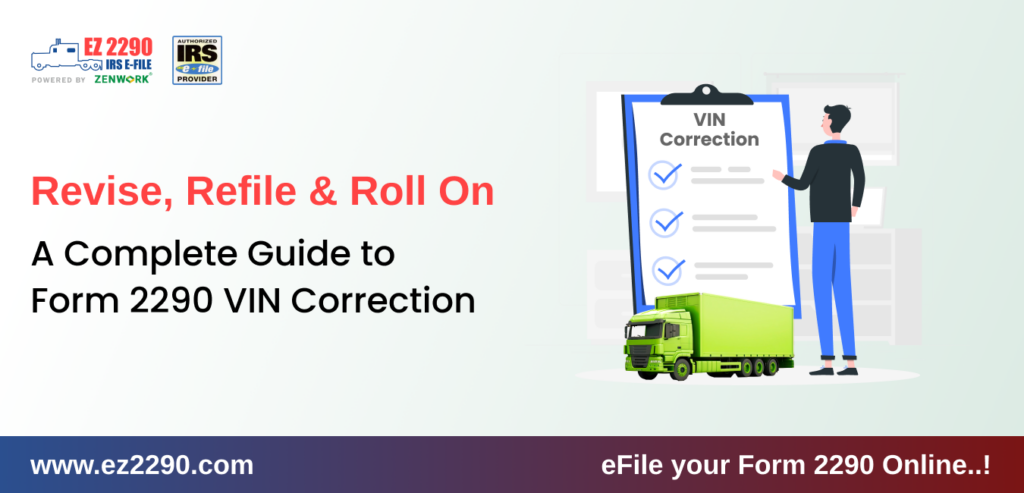
Correcting errors on Form 2290 can be a task, but it’s essential to staying compliant with IRS regulations. If you’ve made a mistake on your VIN, don’t panic! Our comprehensive guide to Form 2290 VIN Correction will walk you through the process step by step, so you can quickly revise, refile, and get back on the road.
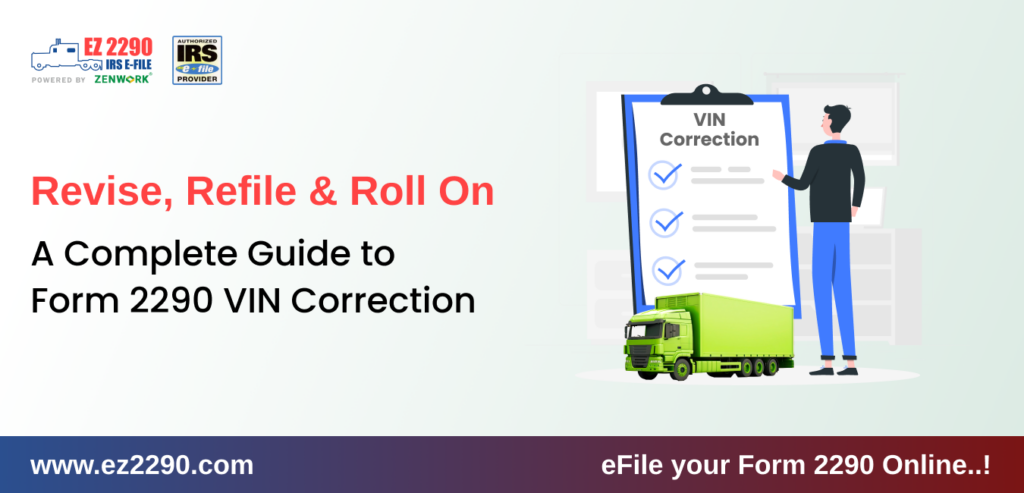
As a trucker, you know that filing Form 2290 is necessary for doing business. But what happens when you discover an error on your form, specifically in the vehicle identification number (VIN)? Don’t worry; you’re not alone.
VIN corrections are a common issue that many truckers face, but they can also be easily resolved with the right knowledge and guidance. In this complete guide to Form 2290 VIN Correction, we’ll walk you through correcting a VIN error, so you can quickly revise, refile, and get back on the road.
Let’s get started!
What Is a Vehicle Identification Number (VIN)?
Every vehicle, including trucks, has a unique vehicle identification number (VIN). It’s a 17-digit code that serves as a fingerprint for your vehicle, providing important information about its make, model, year of manufacture, engine size, and more. The VIN is essential for identifying and tracking your truck; law enforcement, insurance companies, and government agencies use it.
In the context of Form 2290, the VIN plays a critical role in determining the tax liability for your vehicle. The IRS uses the VIN to verify that you’ve accurately reported your truck’s weight and paid the correct amount of Heavy Vehicle Use Tax (HVUT).
eFile 2023-24 Form 2290 & Get Schedule 1
How To Read a Vehicle Identification Number (VIN)?
If you’re a vehicle owner or operator, it’s important to accurately read and understand your vehicle’s VIN. A mistake in recording the VIN can lead to significant problems, such as incorrect tax filings, registration issues, and even problems when trying to sell the vehicle.
Here’s a breakdown of what each digit means:
- Digits 1-3: The World Manufacturer Identifier (WMI) identifies the manufacturer, country of origin, and type of vehicle.
- Digits 4-8: The Vehicle Descriptor Section (VDS) identifies the vehicle’s make, model, body type, and engine type.
- Digit 9: The Check Digit is a mathematical calculation based on the previous 16 digits. It’s used to verify the accuracy of the VIN.
- Digits 10-17: The Vehicle Identifier Section (VIS) provides information about the vehicle’s production plant, serial number, and model year.
To read a VIN, start from left to right and break it down into three sections: WMI, VDS, and VIS. By breaking down a VIN into these three sections, you can easily understand what each digit represents and decode the VIN. Whether you’re purchasing a new or used vehicle, checking a vehicle history report, or correcting a mistake in recording the VIN, understanding how to read and interpret a VIN is essential for any vehicle owner or operator.
What Is The Purpose of a Vehicle Identification Number (VIN)?
The Vehicle Identification Number (VIN) is vital in the automotive industry. It’s a unique identifier assigned to every vehicle that provides information about the make, model, year of manufacture, and other important details. The VIN is essential for identifying and tracking vehicles, ensuring they meet safety standards and comply with regulations.
One of the primary purposes of the VIN is to prevent theft and fraud. Having a unique identifier for every vehicle makes it easier to track and recover stolen vehicles and identify those that have been tampered with or illegally altered. The VIN is also used to verify the authenticity of a vehicle, ensuring that it hasn’t been cloned or illegally imported.
In addition to preventing theft and fraud, the VIN is critical for ensuring that vehicles meet safety standards. Manufacturers use the VIN to track parts and components, making issuing recalls and identifying potential defects easier. The VIN also plays a role in determining the vehicle’s weight, which is essential for calculating taxes and fees.
eFile HVUT Form 2290 For 2023-24 Tax Year
What Is Form 2290 VIN Correction?
The Form 2290 VIN Correction is a process provided by the IRS that allows truck owners and operators to correct errors in the vehicle identification number (VIN) on their Heavy Vehicle Use Tax (HVUT) Form 2290. The VIN is a unique 17-digit code that identifies the truck, and errors in this code can lead to delays in processing the HVUT or penalties for incorrect filing.
The Form 2290 VIN Correction is a straightforward process that can be done electronically. You will need to provide the correct VIN and the reason for the correction and indicate if you’ve already paid the HVUT for the vehicle or if it’s due. If you’ve already paid, you may be eligible for a refund or a credit toward the following year’s HVUT.
File HVUT Form 2290 Online For 2023-24
When Should I File a VIN Correction?
The timeline for filing a Form 2290 VIN Correction depends on the type of correction you need to make. Here are some specific timelines to keep in mind:
- If you discover an error in the VIN after filing your HVUT, you should file the VIN Correction as soon as possible. Waiting too long can result in penalties and delays in processing your HVUT.
- If you need to correct the weight of your vehicle on your HVUT Form 2290, you should file the VIN Correction by the end of the month following the month in which the weight increase occurred. For example, if you added weight to your vehicle in April, you should file the VIN Correction by the end of May.
- You can file the VIN Correction at any time if you need to correct other information on your HVUT Form 2290, such as your name, address, or the taxable period.
Generally, it’s best to file Form 2290 VIN Correction when you discover an error to avoid penalties and ensure that your vehicle is legally registered with the IRS.
Free VIN Corrections For Ez2290 Users
We understand how crucial it is for truck owners and operators to provide accurate information when filing their HVUT Form 2290. That’s why we’re excited to offer free VIN corrections to all EZ2290 users! With this valuable feature, you can easily correct any errors in your VIN and avoid potential penalties from the IRS.
At EZ2290, we believe simplifying the HVUT filing process is essential for success in the trucking industry. That’s why we offer a range of user-friendly tools and features, including our free VIN correction service. By choosing EZ2290, you’ll have access to the resources you need to confidently file your HVUT and stay on the road.
How Do I File a VIN Correction With Ez2290?
Filing a VIN Correction with EZ2290 is a straightforward process. Here’s how you can do it:
- Go to the Dashboard and select the “Start VIN Correction” option.
- Enter the vehicle identification number (VIN) that you need to correct.
- Make the necessary changes to the VIN.
- Submit the VIN Correction.
- Once submitted, you’ll receive a confirmation email from EZ2290 indicating that your VIN Correction has been processed.
It’s essential to note that if you’re making a VIN Correction for a tax period that has already passed, you’ll need to file an Amended HVUT Form 2290 as well. This form can also be filed through your EZ2290 account.
Using EZ2290 to file your VIN Correction, you can use the user-friendly interface and helpful support resources available. If you have any questions or need assistance during the process, EZ2290’s customer service team is always available to help.
Conclusion
In conclusion, understanding the importance of accurate information when filing your HVUT Form 2290 is crucial to avoid penalties and ensure your truck is legally registered with the IRS. Correcting any errors in the VIN is a necessary step in this process.
Following the steps outlined in this guide, you can confidently revise and refile your HVUT Form 2290. EZ2290’s free VIN correction feature can make the process easier and more accessible.