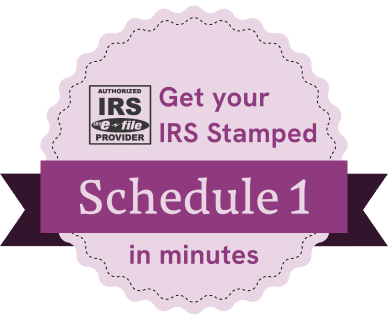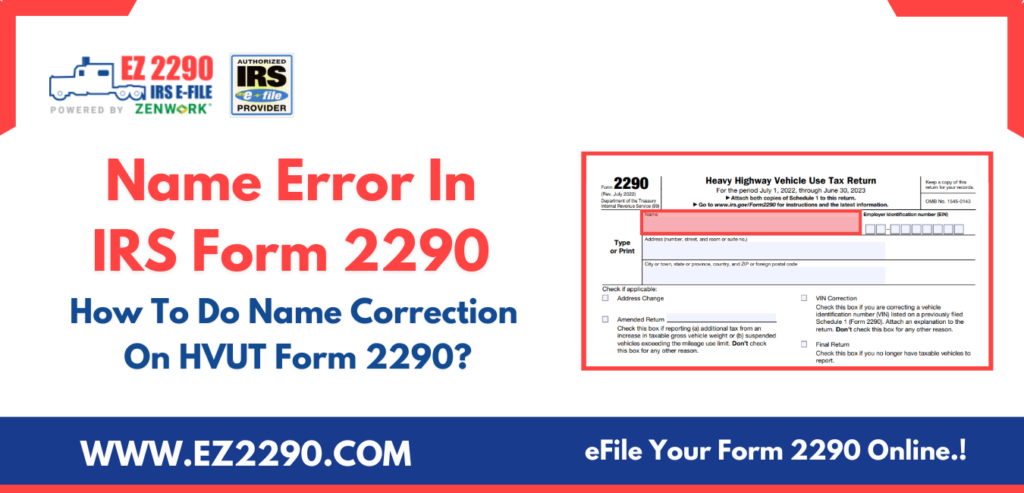
Reported incorrect business/legal name on HVUT Form 2290? Correct it with these quick and easy tips in just a few minutes.
Names.
They’re the literary identifiers of things and people.
Everyone who has a name is identified with that name.
And when you register the name with the social security office, it becomes the official name with which everyone should address you.
The same logic applies to a business entity as well.
When a business is registered with a particular business name, and a TIN or Employer Identification Number (EIN) has been assigned to the entity, the assigned identification details must be used across all regulatory experiences to avoid reporting discrepancies with the IRS.
Usually, the Social Security Administration and the IRS assign unique identification details to individuals and entities.
The Social Security Number (SSN), EIN, TIN, and more are assigned by the federal authorities.
While you always report the correct name of the entity on IRS HVUT Form 2290, it is possible to report the business name incorrectly. This is a common occurrence when you’re in a rush to file the paperwork or when you’ve assigned the HVUT 2290 Form completion work to someone else.
Name errors in HVUT 2290 Form reporting are always a possibility. However, there are resolutions to save you from legal liabilities. A
One such fix is the incorrect name report correction for IRS Form 2290. This is also known as 2290 Name Correction.
It is essential to note that there is no one common approach to fixing an incorrect name report on an IRS form.
A collective of efforts must be undertaken, depending on the severity of the error, to avoid conflicts in regulatory reporting.
The following will discuss in detail the various approaches to correct an incorrect name reported on IRS HVUT 2290 form.
But before we get to 2290 name corrections, let’s understand the various types of business name errors in 2290 HVUT Form reporting.
Understanding Name Errors On Form 2290
Misspelled business name
The name of a business can be misspelled, especially handwritten names. 2290 business name errors happen when the lowercase alphabets like ‘n’ is confused with ‘r’ or uppercase letters like ‘Q’ and ‘P’ are confused with ‘O’ and ‘B’ respectively.
Tip: It’s ideal to save the business names in a digital document with sharp fonts to avoid confusion. It’s easier to communicate the business name digitally. This helps prevent misspelled names.
Incorrect business name
A 2290 business name could be spelled correctly yet still be wrong.
Here’s how.
“Alison Texas Trucking” is the original name of the business.
However, you’ve typed “Alison Texan Trucking”.
Both are correct (spelling-wise), but only one of those names is the real, registered name of the entity.
Tip: Double-check the business name and check the prior records of business (if valid) to report the legal name accurately.
Incorrect EIN/legal name combination
Now, this is a scenario where the EIN and the legal name of the business do not correlate. When you enter the EIN incorrectly, but enter the legal name of the business correctly, it’s an invalid report. Similarly, an incorrect legal name with a correct EIN is also invalid.
Tip: Use IRS TIN Matching to check if you have the correct EIN/TIN/SSN and the legal name of the entity. It’s easy to spot incorrect details when you validate the TIN + legal name combinations against the IRS records.
Now, let’s look at the resolutions to fix the name error in the 2290 form.
Best Ways To Correct An Incorrect Name Reported On HVUT Form 2290
Reporting an incorrect business name requires you to put in a variety of efforts to ensure that the legal name reflects correctly in the IRS records and vice versa.
Use any of the following name correction approaches (separately or together) as deemed fit for your unique case.
Filing a fresh 2290 form
If you’ve reported an incorrect name on Form 2290 and proceeded to file the return, don’t worry. You can still file a fresh 2290 return and report the valid legal name of the business and the EIN accurately. However, you will be required to pay the taxes again.
When you’re filing a fresh 2290 form with the corrected name and EIN combination, you will be required to pay the tax again.
However, you can request a refund for the excess tax paid by filing Form 8849 (Schedule 6).
Note: There is no guarantee that the refund will be approved by the IRS. But if you submit enough documentation to support your case, the IRS may consider your request.
Updating your EIN + business name information
Read this guide to understand everything about EIN from the IRS before you start this process.
Request a change of EIN from the IRS by following this guide.
If your EIN needs to be renewed or if you’re considering changing the EIN of your business, you can do so by filing Form SS-4.
But before you change the Employer Identification Number, you may need to pay off the pending taxes attached to the “old” EIN and file a ‘2290 Final Return’.
You should consider changing the name of your business if any of these scenarios apply to your business.
Note: You don’t necessarily have to change the EIN when you change the business name.
Follow this guide from the IRS to change the business name officially.
How EZ2290 Can Help
- EZ2290 is an IRS-authorized eFile provider and enables you with:
- Quick and easy bulk data import
- Real-time TIN matching
- Dynamic 2290 form completion
- Automatic HVUT tax calculations
- Secure & encrypted eFile transmissions
- Free 2290 VIN Corrections
- Free Re-file for rejected returns
- Convenient HVUT payment options online
- Priority 2290 tax support
And much more.
If you’re looking for specific solutions for the 2290 name correction aspect, EZ2290 enables you with 2290 Final Return eFile and new 2290 eFiles.
Just select the 2290 filing option in the electronic return, and you’re good to go.
Get Started Now & eFile Form 2290 Now
Other Useful Posts From Ez2290 Blog
 1-877-811-ETAX
1-877-811-ETAX